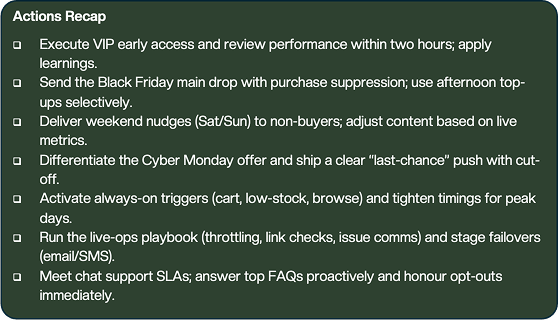Black Friday Guide 2/3
November: BFCM Launch & Convert
Month Objective: Launch BFCM campaigns to drive as much engagement & conversion as possible
Checklist for each campaign:
o Clear incentive articulated
o Immediate value provided to the right customer (segmentation key)
o Clear conversational style message (with buttons for easy engagement)
o Campaign. copy ‘on-brand’ e.g., include emojis, artwork etc
o Links provided should be to actual product being mentioned (as button urls)
Type of BFCM Campaigns:
- Sale drop
- VIP Exclusive early access
- Personal shopping experience
- Mystery discount gamified experiences
- Buy now, unlock rewards later
- Layer referral incentives on top of your promotions
- Limited time drop model
- Cause-based campaign
- Track my order
Typical BFCM Schedule we see work best on WhatsApp:
A few days before Black Friday:
Send a message like: “Hey [Name], you’re one of our VIPs. Here’s your exclusive 24-hour early access to our BFCM sale 🖤”
Include a direct product link
Black Friday
Launch the main campaigns, target each segment with a targeted campaign
Saturday
Check-in/simple reminder campaign to those that have not yet converted
Cyber Monday:
Offer a differentiated campaign to Black Friday, highlight the upcoming deadline
Automated triggers that are always on for the BFCM duration:
- Abandoned cart (leveraging learnings from previous month)
- Low stock alerts
Real-Time Monitoring During Launch
As campaigns go out, watch how users interact in the first 1–3 hours after each message. Early data is more valuable than end-of-day aggregates.
Monitor the following:
o Delivery rate: Is Meta delivering the messages? If not, it could be segment health, template issues, or send caps
o Replies or reactions: A quick emoji or "What’s in the bundle?" is a soft conversion signal, track these by message
o Button clicks: Are people actually tapping the CTA? If you have multiple CTAs, identify which position or phrasing performs best
o Drop-off messages: If users stop responding after a certain point in a flow, flag the message that lost them
o Unsubscribes: High opt-outs = something’s off either tone, frequency, or relevance. Audit the message that triggered it